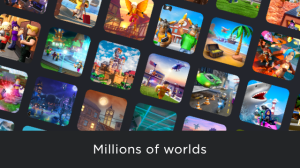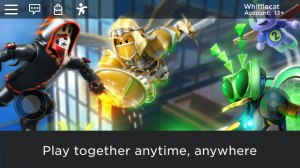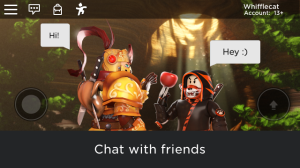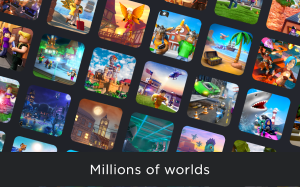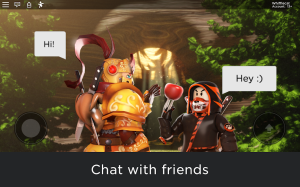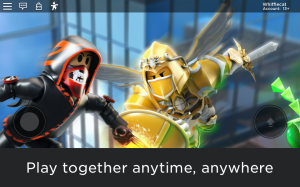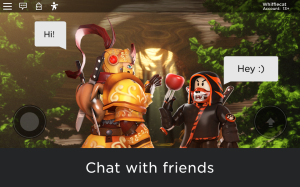Roblox
Roblox stands as a beacon of the modern sandbox experience, captivating players with its open-ended possibilities, social features, and an inexhaustible stream of user-generated content. As a seasoned gamer who has navigated the realms of digital entertainment across countless genres and years, I find Roblox both intriguing and complex—a phenomenon as much as it is a game. What sets Roblox apart isn’t just its ability to entertain but its power to empower its community. In this detailed review, I’ll explore how Roblox scores in terms of gameplay, accessibility, creativity, and social interaction, while naturally weaving in guidance about how to play, download, and install it unblocked on various platforms.
Diving Into Gameplay: What Is Roblox, Really?
Describing Roblox as “just” a game is misleading. At its heart, Roblox is a dynamic platform—a massive, ever-expanding library of games and experiences, all created by users. Roblox provides players with a toolkit to design, build, and publish their own games using its proprietary engine (Roblox Studio). Some of these creations are virtual hangouts or puzzle games, others mirror AAA action titles, racing simulators, and more. With a single download and install, you get access to thousands of free activities.
This model puts the power into the hands of the players. You don’t just play Roblox; you shape it. Users can hop between diverse experiences without barriers: one minute you’re racing cars, the next you’re trading pets in a virtual park or solving an escape room. The depth and breadth mean there’s truly something here for everyone.
User-Created Content: Roblox’s Greatest Strength
Roblox’s staggering popularity is driven by its user-generated backbone. Games, or “experiences” as they’re officially called, are made by community members with widely varying levels of expertise. Some games go viral, earning millions of plays and spurring mini-economies. Others serve tight-knit groups with niche interests. New developers have everything they need to create, test, and release content at no cost—Roblox is fundamentally free, with optional microtransactions and paid upgrades tucked in for those who seek them.
If tinkering appeals to you, Roblox Studio is a surprisingly robust development suite. You don’t need to be a coding guru to get started, yet there’s enough here for advanced scripters to design sophisticated systems, even mods and cosmetic tweaks. Distribution is seamless; once published, your creations are instantly accessible across all platforms Roblox supports.
Platform Support and Accessibility: How and Where to Play Roblox
A major reason for Roblox’s dominance is how easy it is to install, play, and access across environments—often unblocked even where internet traffic is filtered. The game runs natively on Windows PCs, Macs, Android, and iOS, with seamless sync between devices. Chromebooks require a bit more wrangling (possibly through cloud gaming or enabling Linux), but it’s doable. On Xbox, Roblox offers a curated library, though it doesn’t provide the entire range of experiences seen on PC/mobile due to moderation policies.
No matter where you are, Roblox removes barriers to entry. With a free account, a small download, and basic hardware, you’re ready to jump in.
Cross-Platform Play—and What That Means
Roblox supports cross-platform play, meaning users on PC, mobile, and Xbox can join together. Progress and purchases are tied to your account, not your device. If you want to play unblocked at school or work, while your mileage may vary based on network restrictions, cloud-based solutions or mobile devices (with data plans) can provide a route around firewalls.
The Social Layer: Chat, Collaboration, Economy
Roblox’s social suite is as fully realized as many dedicated communication apps. Every experience supports real-time chat, team play, and friends lists. Public and private lobbies foster cooperation or competition, and some of the most popular Roblox experiences pride themselves on fostering massive, persistent communities.
This social backbone supports a full-fledged economy. Roblox’s virtual currency, Robux, underpins everything from character customization to paid access to exclusive games. Gift cards and subscriptions augment earnings, but it’s impressively possible to earn Robux by designing great content and engaging with the community. Developers have even launched careers off the back of their Roblox games.
Graphics, Performance, and Audio
Roblox’s visuals must be considered in context: graphical fidelity is not the goal here. The blocky, somewhat minimalist appearance is reminiscent of other building-heavy titles but is often elevated by creative user designs and imaginative themes. The engine is highly scalable and forgiving—Roblox handles older hardware gracefully, making it nearly unblocked for the majority of hardware configurations.
Audio design is similarly varied. Some in-game soundtracks and effects are surprisingly robust, considering their grassroots origin. There are limitations owing to open-access development and moderation, but nothing that truly detracts from the experience.
Monetization: The Free Model and Its Limitations
Roblox’s free-to-play nature is both blessing and curse. You can download, install, and jump into thousands of games at no cost. However, almost every corner of Roblox offers optional purchases: Robux for character gear, game passes, customizations, and more. The moderation around these transactions tends to be solid, but younger gamers should be aware of finer print and the occasional “pay-to-win” design in some experiences.
On the plus side, the free core model ensures you never have to pay to explore the breadth of what’s available. There’s no locked “main campaign”—the focus is on giving players as many choices as possible, whenever and wherever they want them.
Cheats, Mods, and Unblocked Play: What’s Allowed?
Roblox is famously strict about gameplay integrity. Cheats and mods that alter gameplay are forbidden—any attempt to exploit or hack experiences can earn a swift account ban. That said, users are free to create cosmetic mods and various enhancements inside Roblox Studio itself, provided they don’t offer unfair advantages or break the terms of service.
As for unblocked play, Roblox’s design—web-based login, lightweight client, low hardware demand—makes it a frequent candidate for use in school and restricted environments. However, network admins may block outbound server traffic, making it necessary to turn to mobile data or VPNs in those cases. Beware: bypassing restrictions may violate local policies.
Replay Value and Community Updates
With millions of games, weekly content updates, and regular seasonal events, Roblox’s replay value is nearly endless. Major events drive users back in for time-limited cosmetics and challenges, while the feverish pace of development from the community ensures even niche subgenres thrive. Whether you prefer single-player puzzles, cooperative building, or player-versus-player chaos, there’s always new ground to cover.
Final Thoughts
Roblox isn’t just a game—it’s a thriving platform, a digital playground, and a creative forge that speaks to players of all ages. While flaws exist—chiefly around microtransactions, moderation, and uneven user content—the scope and ambition, combined with the free-to-play and easily available model, dwarf most of its competitors. Roblox rewards curiosity, imagination, and social engagement. If you want a space where you can play, create, and collaborate for free—on virtually any device—it remains one of the most compelling choices in the modern gaming landscape.
How to Download and Play Roblox on Different Platforms
Roblox is a free platform that can be accessed on a variety of devices with a single account. All you need is an internet connection and a compatible device. Here’s what you need to know about getting started.
- Windows PC: Roblox is available for download at roblox.com. Simply create an account and install the client from the official site.
- Mac: Fully supported. Download directly from roblox.com after registering.
- Chromebook: Not officially supported, but it can be played via Linux support or alternative cloud gaming solutions.
- Xbox One: Download the official app from the Microsoft Store. Note that some experiences may not be available due to moderation.
- Xbox Series X/S: Available through the Microsoft Store; works similarly to Xbox One.
- Xbox 360: Not available.
- Nintendo Switch: Not currently supported. No official download is offered.
- PlayStation (all systems): Not available. As of now, no PS4 or PS5 support exists.
- Android: Download the Roblox app from Google Play Store. Simply sign in to your account.
- iOS (iPhone/iPad): Download from the App Store and log in with your credentials.
To install Roblox, download the client from the official store or website appropriate for your platform. Follow the instructions to complete installation and log in.
Minimum specifications for PC include a recent dual-core processor, 1 GB RAM, and an integrated graphics card. For Mac, any system with macOS 10.11 or above suffices. On Android devices, Android 5.0+ and 1 GB RAM are the baseline requirements.
Cheats and mods are not permitted. Roblox enforces a strict policy against altering gameplay unfairly, and violators risk permanent account bans. Within Roblox Studio, users can create modifications for their own games or cosmetic enhancements as long as they comply with community guidelines.
Roblox can often be accessed unblocked depending on local network policies. If blocked on school or work networks, you may require a VPN or the use of mobile data. Cloud gaming solutions or alternative app stores can sometimes provide a workaround, but usage may contravene organization policies.
- Massive library of free, user-generated experiences across all genres
- Social and accessible, with cross-platform play and group features
- Robust development tools for aspiring creators
- no cost to start designing
- Consistent content updates and evolving events sustain long-term engagement
- Economical hardware requirements ensure wide accessibility—even on older devices
- Microtransaction system rewards talented developers through Robux earnings
- Variable quality across games
- some experiences can feel unpolished or unmoderated
- Microtransactions and in-game purchases can add up quickly
- Online safety and moderation remain ongoing challenges for younger players