Roblox Beginner’s Guide: Tips and Tricks for a Winning Start
- 0
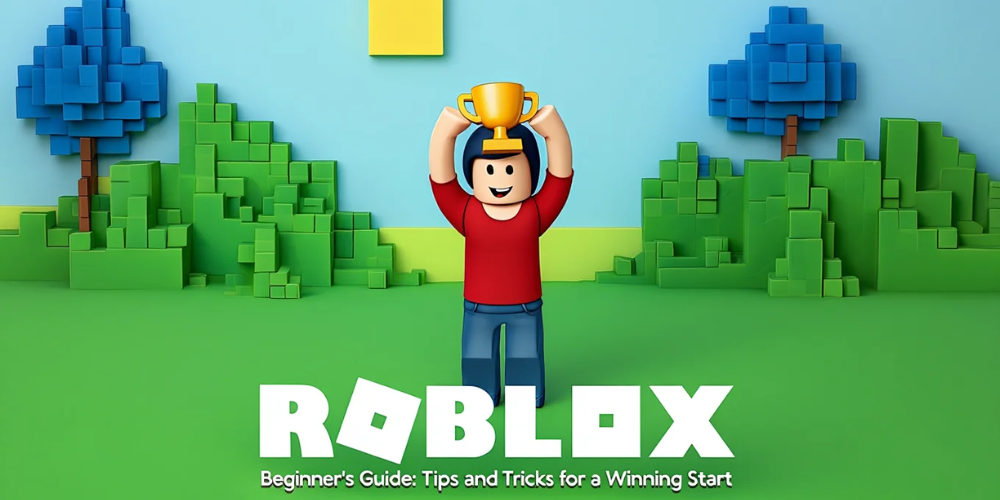
Have you ever wondered why millions of players spend hours in Roblox every day? Roblox is not just a game—it's a universe packed with creativity, adventure, and endless fun! Imagine a place where you can play, create, and explore thousands of worlds—all from your phone or PC. This guide will unlock the secrets every new player needs to know: smart tips, best games, how to make friends, and even ways to start creating your own games! Get ready to jump in and become a Roblox pro faster than you thought possible.
In this beginner-friendly guide, we’ll focus on the most exciting parts of Roblox, so you’ll always know what to do next. No more feeling lost—let’s give your Roblox journey a winning start!
Getting Started: Your Roblox Adventure Begins

What Is Roblox?
Roblox is an online platform with thousands of different games made by users like you! Think of it as a giant virtual playground where you can do almost anything. Whether you love action, adventure, role-playing, or even building your own game, Roblox is the perfect spot.
How to Create a Roblox Account
- Go to the official Roblox website or download the Roblox app.
- Click “Sign Up”. Enter your birthday, username, and password.
- Choose your gender (optional), and tap “Sign Up”.
- Verify your email for extra security and perks.
- Ready! Now you can play, customize your character, and join games.
Customize Your Avatar
Roblox lets you show your style! Click “Avatar” on the menu. You can change hair, clothes, faces, and even buy fun accessories with Robux (the in-game currency). Starting out? Look for free items in the catalog or win clothes in some games.
Finding the Best Games in Roblox
There are millions of games, also called “experiences” in Roblox. Here’s how to always find the best ones:
- Check the “Popular” or “Top Rated” sections on the main page.
- Use the Search to find games by type, like “Obby” for obstacle courses or “Tycoon”.
- Join trending games—they have the most players and lots of updates.
- Read game ratings and comments for tips from other players.
Try these hits to start: Brookhaven RP, Murder Mystery 2, Adopt Me!, Blox Fruits, Jailbreak, BedWars, Tower of Hell.
How to Play: Game Mechanics and Controls
Basic Controls
Almost all Roblox games use similar controls:
- WASD or arrow keys — move around
- Mouse — look around/change camera angle
- Spacebar — jump
- Click/Touch — interact, attack, or use tools
- Esc — open the menu, leave the game, or change settings
Some games add special controls. Always check the game description or in-game tutorial for tips.
Unlocking Features: Robux and Free Rewards
Robux is the virtual currency in Roblox, used to buy clothes, accessories, and game passes. Here’s how to get them:
- Buy Robux — Use real money to purchase Robux in the app.
- Earn Free Items — Some events or games offer free accessories or clothing.
- Join Giveaways — Look out for Roblox-sponsored events or contests on the website.
- Premium Membership — Optional, gives you a monthly Robux allowance and access to some exclusive features.
Important: Never trust unofficial websites or users promising free Robux—these are scams!
Making Friends and Joining Groups
One of the best parts of Roblox is playing with friends! Here’s how to socialize:
- Add friends by searching their username and clicking “Add Friend”.
- Join public chats in games, but always be respectful.
- Join groups to meet people with similar interests. Some groups give free items or in-game perks!
- Use in-game voice chat (if old enough and enabled in your country).
Remember to stay safe: never share your password or personal info with anyone.

Level Up Fast: Tips and Tricks for Beginners
- Practice Makes Perfect: Play different games to find your favorites and improve your skills.
- Read Game Tutorials: Many games have a “Help” section. Always check it for power-ups, hidden secrets, or game rules.
- Use Quests and Daily Rewards: Some games have missions or rewards for logging in every day. Don’t miss out!
- Join Community Events: Roblox hosts seasonal events with free prizes and exclusive items.
- Try Game Creation: Feeling creative? Roblox Studio is free and lets you design your own world or even earn Robux if your game gets popular.
- Don’t Be Afraid to Ask: The Roblox community is full of helpful players and forums. Stuck? Ask for advice!
Safety Tips for All Players
- Turn on account PIN for extra protection.
- Don’t click suspicious links sent by strangers.
- Report or block any users who are rude or breaking rules.
- Talk to your parents about any purchases or issues you have.
- Use privacy settings to control who can chat or add you as a friend.
Try Roblox Studio: Create Your Own Game!
Roblox Studio is a free tool anyone can use to build their own games. It may look tricky at first, but with free tutorials and some practice, you can make something awesome! If your game becomes popular, you can even earn Robux—and real money!
Start with simple templates, try editing them, and learn basic coding with Lua (Roblox’s scripting language). There are lots of free guides and YouTube videos for beginners. Don’t be afraid to experiment!
Conclusion: Level Up Your Roblox Experience
Roblox is more than just games—it's a creative universe waiting for you to explore, play, and even build. Start by finding your favorite games and making new friends. Always stay safe online, practice your skills, and don’t be afraid to jump into Roblox Studio if you want to try game development.
Final tips: Join events for free prizes, check daily rewards, and never fall for scams. With a little curiosity and these easy steps, you’re ready to start your Roblox journey and have maximum fun. Good luck, and see you in the game!